[How to] Schedule Your Noise Measurements with the Cirrus doseBadge5 Noise Dosimeter
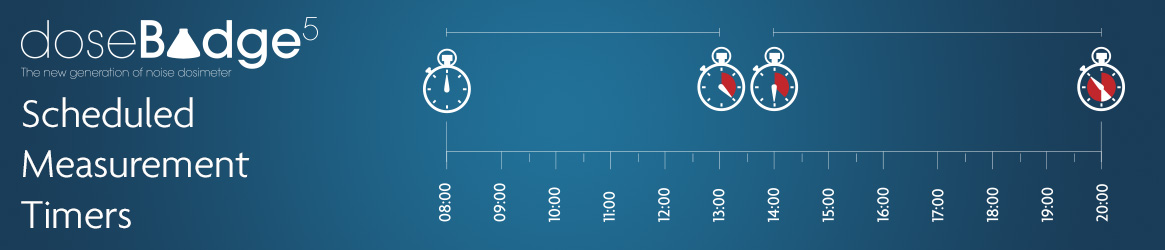
What are Scheduled Measurement Timers?
The scheduled measurements timer function in the doseBadge5 noise dosimeter brings a powerful new set of features to the application of occupational noise exposure assessment.
Previously, where it may have been difficult to leave instruments with users and ask them to start them manually, the new scheduled measurement function in the doseBadge5 overcomes these problems and gives you a powerful way to control when measurements are started and stopped.
This new function allows the doseBadge5 to be pre-programmed to start, pause and stop at specific times throughout the day which allows the instrument to be configured for use before they are needed.
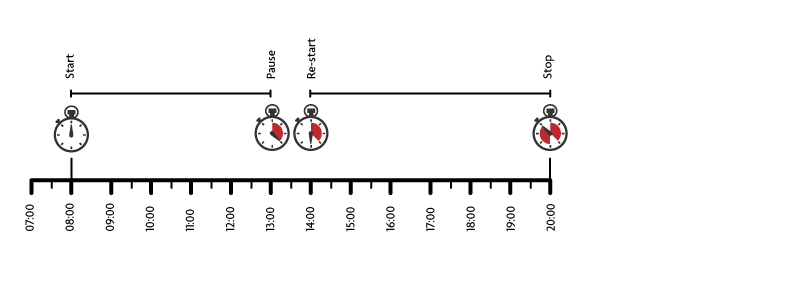
How can Scheduled Measurements Timers Help with Noise Exposure Assessments?
Imagine a situation where you need to measure the noise exposure of a number of employees but these employees work different shift patterns to you, the Safety Manager.
One solution is to leave the noise dosimeters with those employees and ask them to start the instruments when they start their shift and stop them again at the end of the shift.
An issue that this can highlight is that the employee, or maybe a shift manager, has to be familiar enough with the equipment to be able to start the measurement on time and again stop the measurement at the end of the shift.
If the user forgets to stop the measurement at the end of the shift, the calculation of their overall noise exposure will be over a much longer time than expected and this will reduce the calculated overall noise exposure, skewing the measurement results.
By pre-programing the doseBadge5 to start and stop at specific times, the need to manually start and stop the instrument is removed from the user.
All they need to do it attach the instrument and go about their work. At the end of the scheduled period, the badge will automatically stop and store the measurement. The badge can then be returned to the charging dock ready for the measurement data to be downloaded, the instrument used the next day or for the next shift.
As the doseBadge5 can store multiple individual measurements, the scheduled timers can be used to cover multiple shifts in a single day or across a working week.
When measurements are downloaded to the NoiseTools software, individual measurements can be allocated to people, places or projects, allowing noise measurements to be managed quickly and effectively.
Features & Benefits of the Scheduled Measurement Timers
- Start, pause & stop measurements automatically – remove the need for interaction from the wearer
- Choose which days of the week or weekend the timers are active – cover multiple shifts or work days with a single instrument
- Include pause periods to cover scheduled lunch or rest breaks – where legislation requires
- Timers can be enabled or disabled for specific days of the week allowing more complex measurement situations to be covered.
- If the doseBadge5 is left on the charging dock, the scheduled timers don’t start – If a badge is not needed, measurements won’t be created
Configuring the Scheduled Measurement Timers
The overall Scheduled Measurement function can be enabled or disabled via NoiseTools, the Wand or the dBLink App.
If a doseBadge5 is connected to a powered Dock, the scheduled measurements will not be activated.
If a scheduled start is missed (if the badge is still on the Dock for example) the instrument can be started manually and any subsequent automatic measurements will trigger as intended.
An example of where this can be used is as follows:
- Configure the instruments to start measuring at 8am and run for 8 hours
- Calibrate the instrument(s)
- Leave the instruments on the Dock ready for deployment
- Give the instruments to the workers to be measured before 8am
- Measurements will start automatically at 8am and run for 8 hours
- At 4pm the measurement will stop
- Return the instrument to the Dock for charging & download
- Repeat the next day
Adding a Timed Measurement
To add a timed measurement, click on the “Click to add a Measurement”.
Choose the Start Time and the Duration of the measurement. NoiseTools will show the stop time based on the start time and duration.
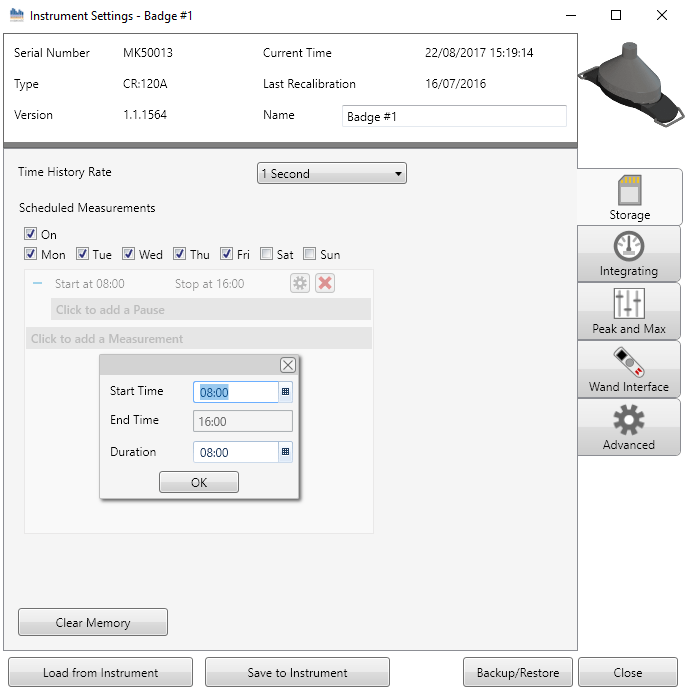
The time and duration can be selected either by typing it into the box or by using the pre-set selection.
Adding a Pause to the Measurement
To add a pause to a measurement, click the “Click to add a Pause”.
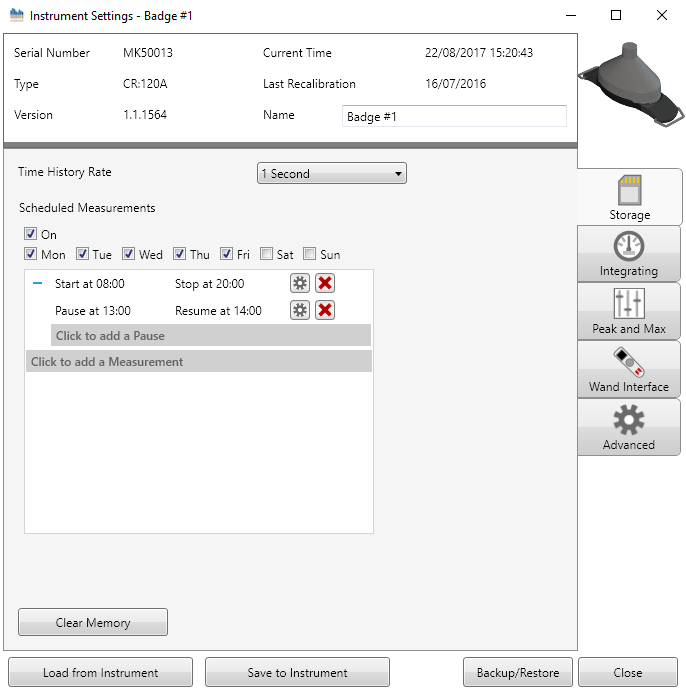
Choose the Start Time and the Duration of the paused period. NoiseTools will show the stop time based on the start time and duration chosen.
The time and duration can be selected either by typing it into the box or by using the pre-set selection.
Examples of How the Scheduled Measurement Timers can be Used
The scheduled timers are very powerful and flexible. Here are some examples of how they can be used. These examples use a single instrument but the timer settings can be transferred quickly and easily to any number of doseBadge5 instruments through the NoiseTools software.
The examples below are shown using the NoiseTools software but scheduled timers can also be configured, enabled or disabled through the dBLink App.
Example 1 – Measure Between 8am & 4pm Every Weekday
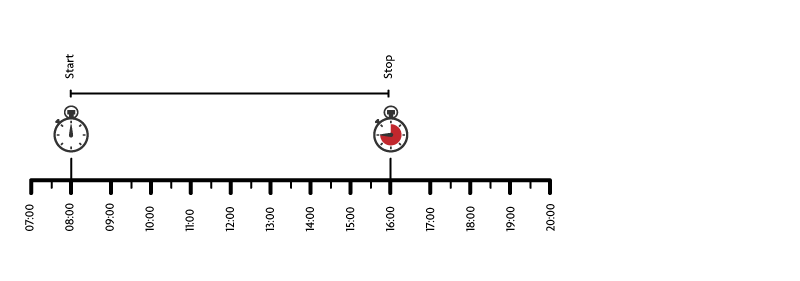
The timers are enabled and are set to run each weekday but not at weekends.
The start time is set to 08:00 and the end time to 16:00
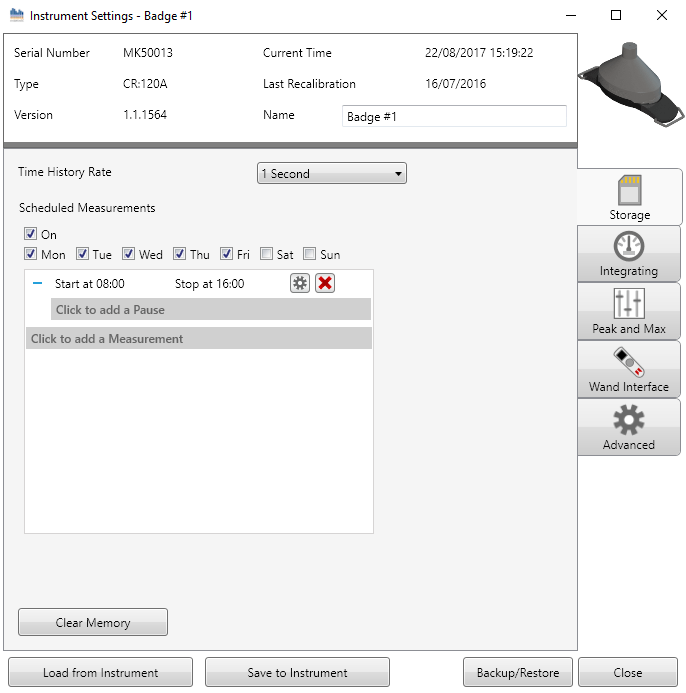
Example 2 – Measuring 2 Shifts
Shift 1 – 8am for 12 hours, Shift 2 – 9pm for 8 hours
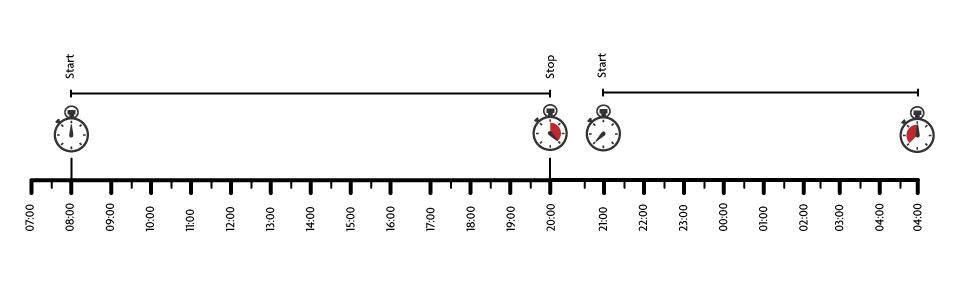
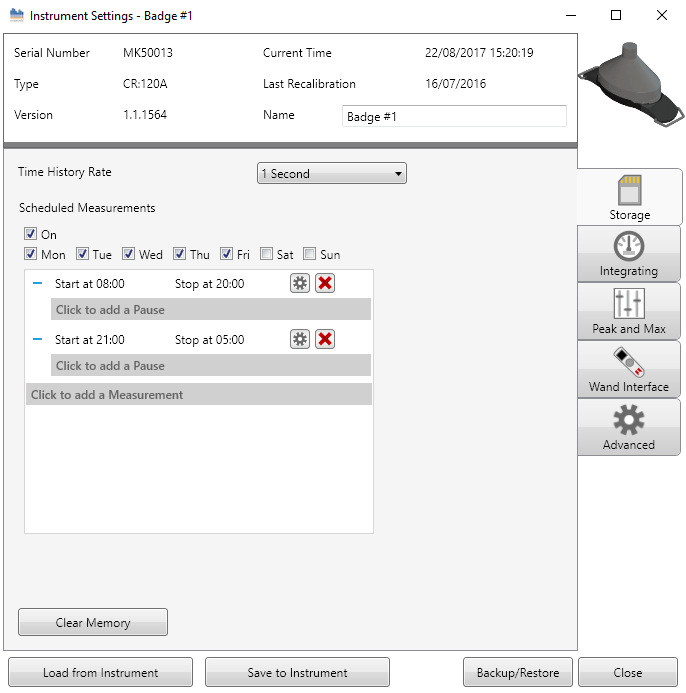
Example 3 – Start at 8am & Run for 12 Hours with a 1-Hour Pause at 1pm
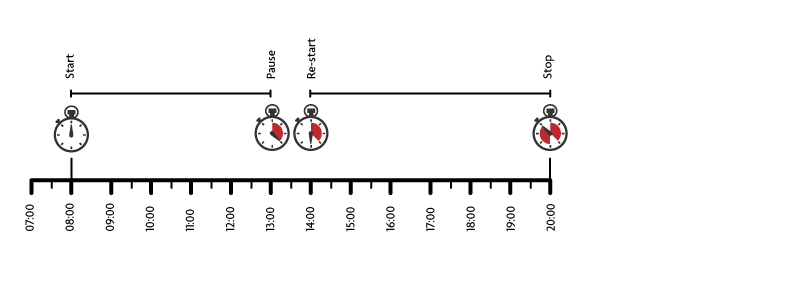
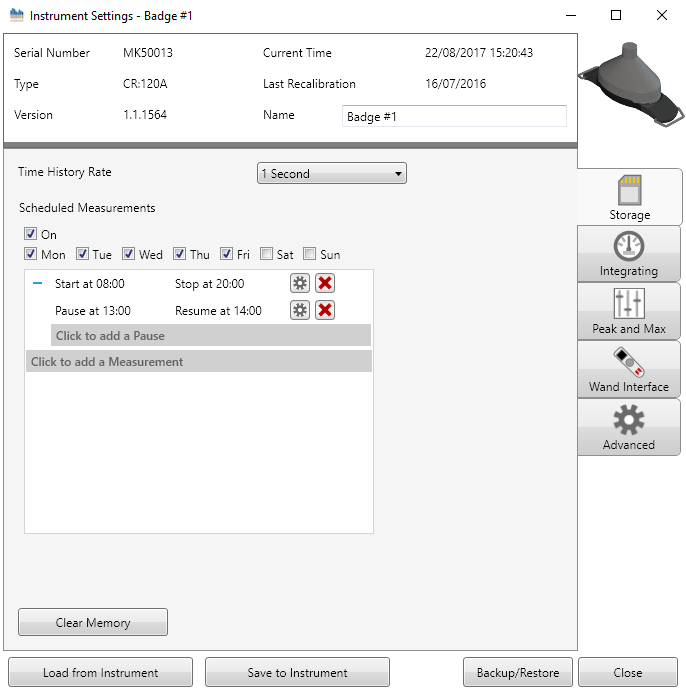
Example 4 – Start at 8.30am & Run for 8 Hours (Tuesday, Wednesday & Thursday)
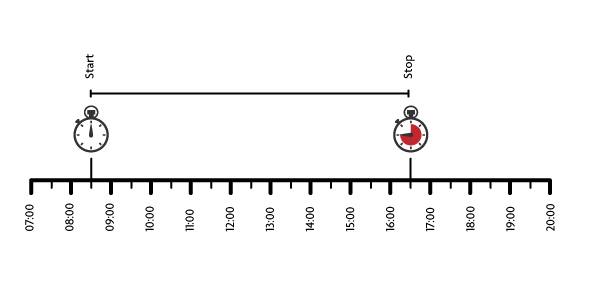
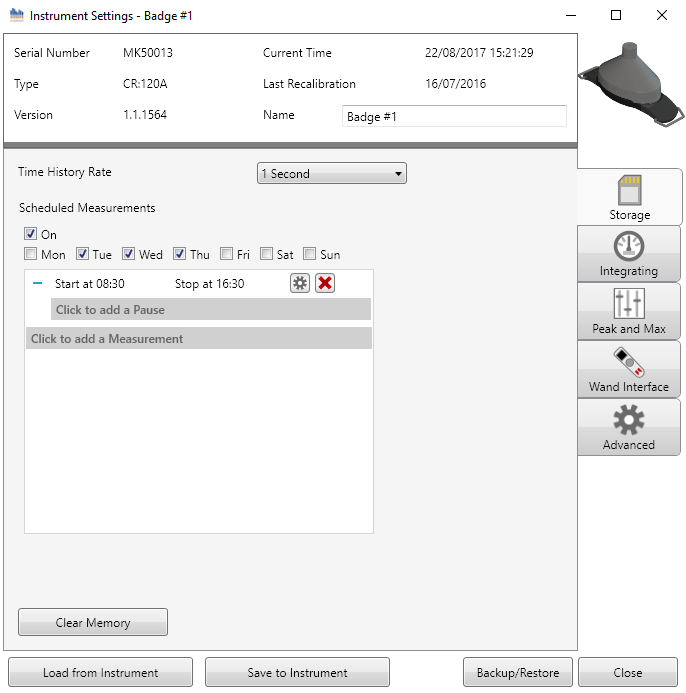
About the doseBadge5 Noise Dosimeter
The doseBadge5 is the next generation doseBadge noise dosimeter from Cirrus.
It provides all of the unique features of the original doseBadge such as no controls, cables or displays with a range of new functions and features allowing it to be used for compliance with any occupational noise standard.
Bluetooth® communication to the dBLink App (for Android and iOS) or the doseBadge5 Wand allows the instrument to be configured and controlled without user intervention.
Everything You Need for Occupational Noise & Industrial Hygiene Measurements
The doseBadge5 is a true multi-channel instrument and provides up to 4 independent integrators and 2 peak channels, each of which include 1 second data logging.
Each channel can be independently configured to meet any noise measurement standard, regulation or guideline. This allow the doseBadge5 to measure a wide range of data and provide the information that is essential to meet any occupational noise standard.
Whether you’re working to the Noise at Work Regulations, meeting the requirements of OSHA(HC) and OSHA(PEL) or combining a number of different regulations such as OSHA(HC), OSHA(PEL), ACGIH & ISO1996, the doseBadge5 can provide the information you need.
Pre-set integrator settings allow the doseBadge5 to be deployed quickly and the flexibility of 4 independent channels plus 2 peak channels gives you all of the measurement data you need.
As well as the integrators and peak channels, the doseBadge5 provides up to 4 user defined ULT thresholds, Lmax and Lmin as well as a visual indicator of Dose exceedence for any channel.
Wireless Bluetooth® Communication to Speed You Through Your Measurements
The doseBadge5 provides wireless communication via Bluetooth to either the dBLink App (for Android and iOS) or the doseBadge5 Wand allowing you to control, configure and review your doseBadge5 instruments.
Where required, Bluetooth can be switched disabled either by the user or as a factory option allowing the instrument to be used in range of environmental and across a wide range of applications.
High speed USB download of all of the measurement data is provided through the doseBadge5 Dock which allows up to 5 individual doseBadge5 units to be downloaded and charged simultaneously.
Key Features of the doseBadge5
- No controls or cables maintains the design of the original doseBadge for secure, reliable measurements
- Ideal for measurements to ISO9612:2009, CFR 1910.95 and the Noise at Work Regulations
- 4 noise dosimeters in one instrument with full data available for all channels
- Measurements in accordance with the Noise at Work Regulations with HML (C-A) for the selection of hearing protection
- Simultaneous measurement of OSHA(HC), OSHA(PEL), ACGIH & ISO
- Multi-channel data logging at 1 second resolution per channel
- Internal shock & motion sensor to detect impacts & tampering
- Simple setup, deployment & data download
- Automatically start, pause & stop measurements with the scheduled timers
- Internal microphone with automatic calibration
- View measurements & configure the doseBadge5 with the dBLink App for mobile devices
- Bluetooth communication to the dBLink App (Android & iOS) and the doseBadge5 Wand
- Wireless connectivity to the 5 Wand for mid-shift readings via Bluetooth
- Data download via USB through the 5 Dock/Charger
- Allocate doseBadge5 instruments to individual users to track measurements easily & effectively
- NoiseTools software supplied as standard for reporting & data analysis
- 60dB to 140dB measurement range (143dB Peak)
- User configurable ULT triggers for all channels
- Lmax (Level & Time) + Lmin level
- Visual indication of Dose exceedence with user defined levels
- A, C & Z frequency weightings for RMS & Peak channels
- Fast & Slow time weightings for RMS channels
Jaymee-lee Tolliday
Latest posts by Jaymee-lee Tolliday (see all)
- Turning Down the Volume: How the Trojan Noise Nuisance Recorder can help create a quieter world - 13th February 2024
- Festive Opening Hours 2023 - 6th December 2023
- Award of Excellence for Cloud-Based Monitoring Solutions 2023! - 20th November 2023

