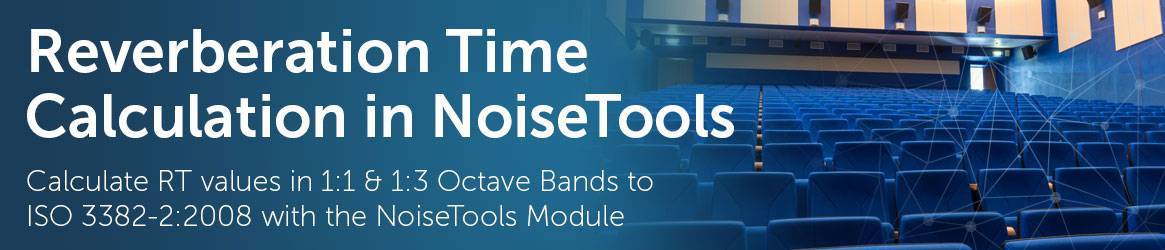Calculate Reverberation Time (RT) with the new NoiseTools Module
Introduction to the Reverberation Time Module
 We’re pleased to announce the release of our new NoiseTools extension module which allows for the calculation of reverberation time in accordance with ISO 3382-2:2008.
We’re pleased to announce the release of our new NoiseTools extension module which allows for the calculation of reverberation time in accordance with ISO 3382-2:2008.
Using information measured using a suitable Optimus Sound Level Meter, the module allows the calculation of RT60, RT30 and RT20 values from either an interrupted or impulsive noise source. The module also calculates measurement uncertainties and checks for the validity of the data before the calculations are made.
The calculations can be carried out using either a single measurement or from a group of measurements, allowing multiple samples to be combined, reducing the measurement uncertainty. Where multiple measurements are used, the module will automatically calculate the average values across all suitable data.
The calculated values are displayed both in graphical and numerical form and a report can be produced which details all of the calculated parameters. The graphical and numerical data can be exported for use in other programs or applications as required.
Features & Capabilities
- Add-on processing module for the NoiseTools software
- Calculate RT60, RT30 and RT200 from measurement data using 1:1 & 1:3 octave bands from an Optimus Sound Level Meter
- Automatic detection of data quality & reliability of the calculations
- Automatic calculation of measurement uncertainty
- Overall LAeq, LCeq and LZeq values are supported where 1:1 or 1:3 octave band data is available
- Supports Interrupted or Impulse noise source data
- Calculations in accordance with ISO 3382-2:2008
- Graphical & tabular data with measurement report
- Average multiple measurements & adjust for multiple sources
- Compatible with any Optimus Sound Level Meter that provides 1:1 or 1:3 Octave Bands
- Simple licensing through the Optimus Cloud & NoiseTools software
- Updates & upgrades delivered automatically through the NoiseTools software
The Reverberation Time Module supports data from the following instruments
Optimus Green Sound Level Meters
- CR:171A Class 1 Optimus Green Sound Level Meter
- CR:171B Class 1 Optimus Green Sound Level Meter
- CR:171C Class 1 Optimus Green Sound Level Meter
- CR:172A Class 2 Optimus Green Sound Level Meter
- CR:172B Class 2 Optimus Green Sound Level Meter
- CR:172C Class 2 Optimus Green Sound Level Meter
Optimus Red Sound Level Meters
- CR:161C Class 1 Optimus Red Sound Level Meter
- CR:161D Class 1 Optimus Red Sound Level Meter
- CR:162C Class 2 Optimus Red Sound Level Meter
- CR:162D Class 2 Optimus Red Sound Level Meter
How to get the RT Module
The module can be ordered from Cirrus or our Sales Partners using the product code SWNT-RT and can be added to NoiseTools 1.8 or later. It is recommended that the latest version of NoiseTools is downloaded and installed before activating any of the NoiseTools modules.
NoiseTools Modules – What they are and how they work
NoiseTools modules are additions to the main NoiseTools program that allow additional functions and features to be added quickly and easily.
Once installed and activated, the module will appear alongside the standard NoiseTools functions and can be used with any suitable measurement data. If the measurement does not contain the appropriate data, the module will not appear, preventing incorrect or misleading data from being created.
For details of the available modules, please contact Cirrus or your local Cirrus Sales Partner.
Find out more about the Reverberation Time Module
For more information, please contact Cirrus or your local Cirrus Sales Partner.
Jaymee-lee Tolliday
Latest posts by Jaymee-lee Tolliday (see all)
- Turning Down the Volume: How the Trojan Noise Nuisance Recorder can help create a quieter world - 13th February 2024
- Festive Opening Hours 2023 - 6th December 2023
- Award of Excellence for Cloud-Based Monitoring Solutions 2023! - 20th November 2023