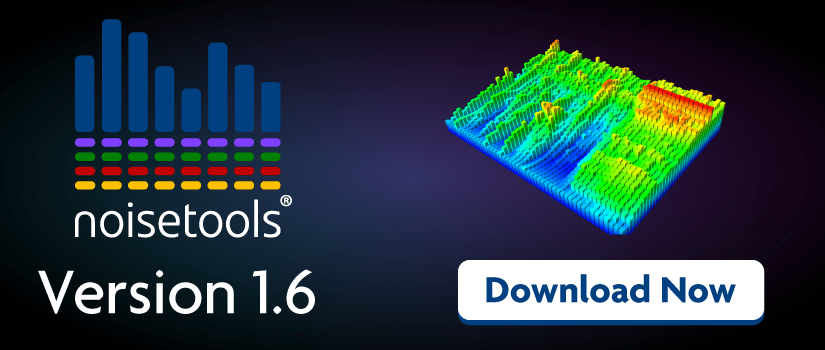NoiseTools v1.6 is Now Available
The new version of the NoiseTools software, version 1.6, is now available. A range of new features and functions have been added to this version to make accessing and analysing your noise data easier than ever before.
More details of these new functions and features can be found in the NoiseTools v1.6 Release Notes
What’s New in NoiseTools v1.6
General Enhancements
Welcome Screen
The welcome screen has been updated and will display when the software is first run. This shows the default location of the database and audio storage folders
Password Protection for the Configuration Screen
The configuration screen for connected instruments can be password protected to prevent users from changing the setup.
Thin Client Support
NoiseTools has been tested under Microsoft App-V thin client systems. Other thin client systems have also been tested. Please contact us if you need more information.
Support for NoiseTools analysis modules
Instrument Management
Instrument Calibration Reminder
This function displays a reminder in the Common Tasks window when a connected instrument is within 30 days of its last factory calibration date.
Data Management
Data Import
New data import options are available, which also support older Cirrus software programs such as the doseBadge Database and DeafDefier.
Viewing & Analysing Measurements
Audio Playback
The audio playback controls are now integrated into the main display allowing recordings to be played when NoiseTools is not the front application. The position of the audio playback can be controlled using the mouse
Data Export
The export of time history data now includes time and date stamps to 10ms resolution.
Time and date stamps are displayed on tool tips.
Summary Screen Options
The user can create their own summary screen views using either an existing summary view as a template or by creating a new summary view. This is available for single and group measurement views. Custom summary displays are installed automatically and can be disabled.
Marker Table View
Total and remainder values have been added to the marker table view. A combined marker table has  been added.
Markers in Groups
Markers that have been added to individual measurements now appear on the Group Time History graph.
The markers list is now available on the Group Time History view including an option to allow for the combination of similar markers as per single measurements.
A warning message is shown is if large areas or markers are overlapping.
Time History Annotations
Annotations can be added to time history views. These annotations can be colour coded and set at user defined levels.
Annotations are included in image exports and a measurement name can be added to the Time History Image Export.
Taktmax Values Displayed on Time History Views
The overall LAFT3 & LAFT5 overall values can be displayed on the time history graph (German Version only)
Octave Graph Axis Scaling
The Y axis scaling of the 1:1 and 1:3 time history graphs can be set to automatic or manual
Re-calculation of Values within Marked Sections
NoiseTools will recalculate the values selected in the overall view for markers within the time history view.
This additional information will appear in the tool-tip when the mouse is placed over the marked section.
The additional parameters will also appear in the markers list section so they can be exported or copied.
Time History Graph Legends
NoiseTools will display a legend to show when data has been recalculated to fit the within the available pixels on the screen. A tool-tip that appears over the legend with information about the recalculation.
Reporting & Exporting Measurement Data
Measurement Reports
Custom measurement reports can be distributed and installed into NoiseTools using the Report Import option.
Combined Measurement Reports & Report Cover Page
A combined measurement report can be assembled from individual measurement reports and a cover page.
Audio File Export
Multiple audio recordings can be exported at the same time from the markers view.
Time History Export
The new export manager allows for any number of channels to be selected along with frequency weightings. The selection in the export manager are stored for the next time the export manager is used. The new time history export is also available from the group time history window
Tonal Noise Report
A new tonal noise report is available for measurements made with the CR:172C or CR:171C instruments
This includes the 1:3 octave band graph, detected tones and relevant settings.
Trojan Noise Nuisance Report
A new report to show a list of the audio recordings along with the LAeq, Lmax, LAE within each measurement period.
Time History Report
The enhanced time history report includes additional marker details that have been added to the time history view.
How to Upgrade
Existing users of NoiseTools can use the automatic update feature to upgrade to the latest version where permissions allow. Alternatively, NoiseTools v1.6 can be downloaded from the Cirrus website at www.cirrusresearch.co.uk/library/software/
Please note for users of NoiseTools v1.4 or earlier, the upgrade to NoiseTools v1.6 will update all databases to the new format. Additional information about this upgrade process can be found on the following posts:
Upgrading to NoiseTools v1.6 – What you need to know
Jaymee-lee Tolliday
Latest posts by Jaymee-lee Tolliday (see all)
- Turning Down the Volume: How the Trojan Noise Nuisance Recorder can help create a quieter world - 13th February 2024
- Festive Opening Hours 2023 - 6th December 2023
- Award of Excellence for Cloud-Based Monitoring Solutions 2023! - 20th November 2023